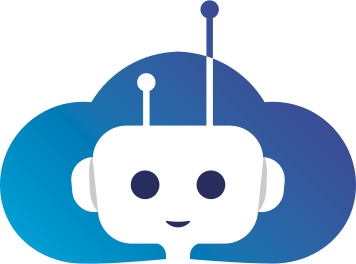Portal API
The portal.robotsindeklas.nl provides a public API that can be used to automate certain tasks, e.g. creating new users and sharing standardized apps with them.
1. Introduction
1.1 Preparation
Before hands-on coding your application, you need to:
- Set up your development environment
- Have an account on portal.robotsindeklas.nl
2. REST API
2.1 The endpoint
The base URL for our REST API calls looks like this:
https://portal.robotsindeklas.nl/API/v12.2 Requesting token
2.3 Parameters
2.4 Request methods
2.5 Items
- app
- folder
- group
- user
- robot
2.6 Response status code
The API can return a few different status codes depending on if the call was successful or not. In general, a status of 200 means that the call succeeded and anything else that it failed. A few hints on where to begin troubleshooting can be found in the table below.
| Status Code | Description |
|---|---|
| 200 Ok | The request was accepted and successfully handled |
| 400 Bad Request | The request sent is incorrect. Please make sure the parameters and their values are correct. |
| 401 Unauthorized | Current Bearer token is no longer valid. |
| 403 Forbidden | You are not allowed to perform this action. Most likely due to not having enough rights to perform this action. |
| 404 Not Found | The URL to the API is not correct, or cannot be found. |
| 429 Too Many Requests | The maximum amount of allowable calls has been reached for this API request. The current API rate limiter uses a window of an hour to check if the amount of requests exceeds a pre-defined number |
| 500 Unexpected Error | An unexpected error has occurred. |
Examples
...