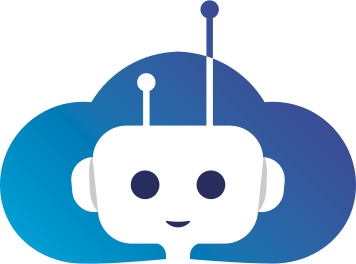Portal API
The portal.robotsindeklas.nl provides a public API that can be used to automate certain tasks, e.g. creating new users and sharing standardized apps with them.
1. Introduction
1.1 Preparation
Before hands-on coding your application, you need to:
- Set up your development environment
- Have an account on portal.robotsindeklas.nl
2. REST API
2.1 The endpoint
The base URL for our REST API calls looks like this:
https://portal.robotsindeklas.nl/API/v12.2 Request methods
Please note that you should use the POST method for your request unless indicated otherwise.
2.3 Parameters
The parameters for the requests should be defined in the body of the request in JSON format.
2.4 Requesting token
https://portal.robotsindeklas.nl/API/v1/auth/getToken{
"username": "USERNAME",
"password": "PASSWORD",
"domain": "DOMAIN"
}Example:
{
"username": "Pietje",
"password": "Password123!",
"domain": "API School"
}2.5 Items
- app
- folder
- group
- user
- robot
2.6 Response status code
The API can return a few different status codes depending on if the call was successful or not. In general, a status of 200 means that the call succeeded and anything else that it failed. A few hints on where to begin troubleshooting can be found in the table below.
| Status Code | Description |
|---|---|
| 200 Ok | The request was accepted and successfully handled |
| 400 Bad Request | The request sent is incorrect. Please make sure the parameters and their values are correct. |
| 401 Unauthorized | Current Bearer token is no longer valid. |
| 403 Forbidden | You are not allowed to perform this action. Most likely due to not having enough rights to perform this action. |
| 404 Not Found | The URL to the API is not correct, or cannot be found. |
| 429 Too Many Requests | The maximum amount of allowable calls has been reached for this API request. The current API rate limiter uses a window of an hour to check if the amount of requests exceeds a pre-defined number |
| 500 Unexpected Error | An unexpected error has occurred. |
Examples
...